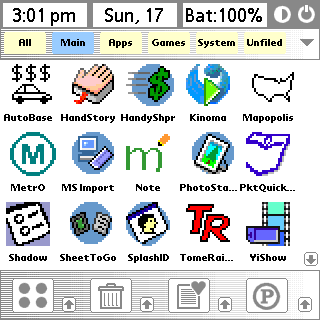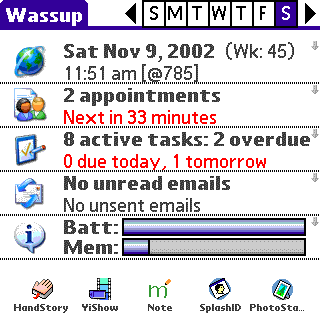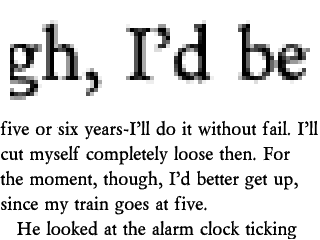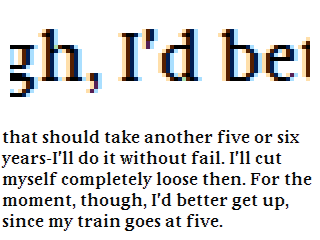|
Device History: HTC Kaiser | HTC Wizard | HTC Blue Angel | HP iPAQ 3970 | Sony Clie T615C | Philips Nino 320 Last updated 2/23/2003 - This page has been permanently archived and will never be updated again. Jump to: Hardware | Apps | Launcher | E-Books | Hacks | Other | Websites
This is my old handheld computer (link to official Sony site here). When I got a new job in December 2002, I learned that my new employer's IT department did not support this device--only "Palm" PalmOS devices and HP PocketPC devies. So, they bought me an iPAQ 3970. This page is the permanent archive of my experience with the Sony. All comments from this point forward are considered "archived" and have not been updated since the date listed at the top of this page... With the 615, the only thing I feel that's missing is wireless internet access. I could purchase the required accessories to make it happen with this device (by interfacing with my cell phone, or by using Bluetooth), but right now it just doesn't seem all that necessary. The hassle still outweighs the added utility. I'll wait for a new model. I'm thinking about a convergent device that combines cell phone, wireless web and PDA functionality, but it has to have the right form factor, or forget it.
Prior to the 615 I owned a Philips Nino, which had a number of good qualities, but I grew to consider it a bit too slow, complicated and bulky to remain useful. Plus, the PalmOS platform is much simpler and more robust than the Microsoft PocketPC platform. I have found my device to be superior (in terms of usability) to even current PPC devices. Most features added by PPC are not worth the additional complexity. Too fussy. Interestingly enough, the 615 has already been discontinued by Sony (I bought mine in March 2002!) to make room for new models. The purpose of this page is to describe some of the applications, hacks, configurations and hardware that I find extremely useful, with the hope that this information can be of some help to others. I love to optimize (i.e., tweak) the tools I use heavily in my life. So I figure that as long as I've put that effort into it, I might as well share my experiences. Sony Clié PEG-T615C (link) - The unit itself. What I like about Sonys in particular: Thin (Very thin! Shirt pocket material!), excellent form factor, jog dial (couldn't live without it!), color high-resolution display (!), better sound than other Palms, built-in imaging software, and it's fast (or I should say, fast enough). I paid $350 for the 615 (3/02)--it's now available for much less. Here is a table of how my hardware buttons are mapped:
I would say that I'm 90-95% satisfied with this unit. In fact, I don't think I ever would have purchased a PalmOS device if Sony hadn't introduced their models. However, I have a few complaints. First, and most distressing, is the battery/hard reset issue. To start with, the battery lasts for less than 5 continuous hours of use. I've found that this is good for 1-2 days of moderate-heavy use, or 3-4 days of light PIM-only use without recharge. On two separate business trips so far I've been forced to do a hard reset, losing the data I'd added since the last sync. The first time, the unit lost all battery power when it was off (!)--this hasn't happened again since. The second time, I pulled it out of my back pocket and it wouldn't power on, even though it had plenty of battery left. I wonder if it was because I was sitting on it (in my back pocket, in it's case) on a hard surface for a long period of time...? I've dealt with this issue by backing up to the 128 MB MS frequently (at least once per day) on trips. Not really a major hassle, but I wish I didn't have to think about it at all. The two times I found it necessary to call Sony Clie Technical Support (1-877-760-7669; available 24/7), I actually found them to be quite responsive and helpful. In both cases, I was able to solve the problem I was facing within 1/2 hour. Minor issues: 1) The stylus is too small and falls out over time (I've replaced mine with an aftermarket model); 2) Reds on the screen aren't as red as they could be because of the slight bluish tint of the backlight; 3) The shiny silver body of the 615 is just a little too shiny. For example, when viewing the screen in ambient daylight (with brightness set between 25-50%), the silver casing is as bright as (or brighter than) the screen. This provides more visual contrast than is comfortable for reading/viewing. I could have bought the blue model instead of the silver, but the silver looks so good! Next time, I'm getting one with a darker body so that the screen is the brightest element in my field of vision. 128 MB Memory Stick - Essential for expanding the capabilities of the device. Holds large dictionaries, etexts, hundreds of photographs, videos, backups, etc. Applications can also be run from the memory stick (using an app like PowerRun--see below). I keep all my games on the MS so they don't take up any RAM. I should note that I backup my 128 MB MS to my computer's hard drive about once per week--just in case the MS ever got corrupted and needed to be erased. ($50)
16 MB Memory Stick - You can get these dirt cheap, and they're good for backing up the unit's RAM contents. I do a backup and leave the 16 MB MS at home before a multi-day trip. ($10) Innopocket Hard Metal Case (link) - Fits the 615 like a glove, with handy cutouts for the jog dial, MS, hotsync/recharge cable, and infrared port. Unfortunately, you can't keep the unit in the case while it sits in the cradle. Also, one-handed use (which is important to me) is a bit more difficult (but not impossible) with this case. It's hard to push the jog-dial in (to select an item), and it can be a bit tricky to open the case with one hand. So why do I like this case so much? Because you can put the unit in your back pocket and sit on it all day without worrying about it. Sturdy! Works for me, for now. ($25) Belkin G700 Portable Keyboard (link) - With a good keyboard, any PDA can become a laptop replacement (for the basics--word processing, spreadsheeting, email, etc.--you ain't gonna be doin' Photoshop on these things!). On PalmOS in particular, Paul Nevai's LapTopHack is crucial (see below). What I like about this keyboard: It folds up to be very thin--I can carry it in my pants pocket without it being visible. Two pieces--keyboard and palm--that's all you need to literally carry laptop power in your pocket. USEFUL. Love it. Bonus: Comes with a tiny adapter that enables you to recharge the unit using the stock power cord. So, for a ten-day business trip, all you need to carry is the keyboard, the unit, and the power cord! Small! What I don't like: They keys are just a little smaller than I'd like them to be. Think Outside's Stowaway Keyboard has better key size/travel, but it's significantly thicker when folded and doesn't have recharging ability. ($80)PDA Panache Replacement Stylus (link) - A heavier, solid metal stylus that stays in place better than the stock Sony stylus (plus, it has a cool orange tip). Sony missed the mark on this one. ($20) Brando Screen Protector (link) - A thick, sturdy, non-disposable screen protector that reduces glare and has a nice, semi-rough writing surface. It's served me well so far (about 8 months). I'm getting ready to give the Lumitector a try. ($15) Sanford PhD Multi Pen/Pencil/Stylus (link) - Using a pen-sized stylus is better than using any built-in PDA stylus. With the PhD Multi, you get a fair ("good enough for writing checks") quality ball point pen, a 0.5 mm mechanical pencil, and a stylus all in one. The PhD has a good soft-grip design, and a nice thick body. Since you carry a pen anyway (right?), it's quite a handy little object. Cheap, too. ($8) Total investment (distributed unevenly over a period of about 9 months): $560 These are not all of the applications on my 615, just the ones that add the most value for me. If you count games and and less frequently-used programs, I have over 100 apps on the device (the games are all on the MS). If you see an "(F)" symbol next to a description, it means that the application is freeware! (F) AvantGo (link) - Updated web content every time you sync. I use it to read news every morning. This has almost completely replaced the newspaper's role in my life. Sometimes I still buy a Sunday New York Times or a Friday Wall Street Journal, just to feel the rough, crinkly paper. Incidentally, I've created a mobile version of Opensewer.com that works great with AvantGo. (F) Diddlebug (link) - Scrawl a quick note, and set an alarm to bug you later (minutes, hours, days, etc.). Extraordinarily useful. DeepReader
(link)
- IMHO, the best etext reader out there. Please see my more detailed
discussion below under the "E-Books"
section of this page. (F) BigClock (link) - It's big, and it's a clock. Nice for turning your unit into a very clear desk clock when it's in it's cradle. Also quite handy as a timer. Other features I don't use as much include multiple alarms and world time. Skinnable. SplashID (link) - Keep all your personal information *securely* in one place. Syncs with a desktop computer interface. (F) Kinoma Player with Producer (link) - Produce (on your desktop) and play (on your Palm) high-quality video clips (with audio)! Good for home movies and showing off. The player is free, the producer isn't. Wordsmith (link) - Full word processing power for PalmOS. Very powerful and well designed program. Also serves to replace the built-in memo pad. One drawback: it seems to interfere with some hacks--i.e., prevent them from working. BDicty (link) - Very versatile, fast and simple dictionary reader. I carry a 77,000-word English dictionary on my MS. PowerRun (link) - Enables you to run apps from the MS as if they were in RAM. A very well designed program. Very stable and easy to use. (Best when used on a Sony with PowerHiRes.) FastCPU (link) - Processor overclocking utility. Makes everything run oh-so-much faster, especially games. You can also underclock to conserve battery life. (F) AutoBase (link) - Very simple and *free* program to track your car's fuel/service/etc. history. Calculates MPG, and exports tab-seperated-values to the memo pad for use in spreadsheets. (F) MetrO (link) - Find the shortest public transit route in cities all over the world. I've used this app on the run and it works well! Accurate and free. Maxilaris Note (link) - I use this for a sketchpad instead of the built-in CliePaint program. It's simpler, has a better interface and is more powerful. It's also a "Diddlebug-like" program (attach reminders to sketches), but I don't find it as useful for that purpose. To be honest, I don't do a lot of sketching on my Palm. I still like to use paper for that. PhotoStand - This simple program came bundled with the Sony. While many users find that they prefer third-party apps to it, to me the program's simplicity gives it merit. I use it every day--a testament to its value. I've tried other slideshow apps only to quickly delete them. YiShow (link) - While I don't think this program is a very good launcher (some people do), it does do a good job as a simple image viewer and file manager. Although it's a bit bloated (391K), it's pretty fast. Be sure to disable the 'YiShow Default Launcher' option under Options > Setup. This program has effectively replaced two programs I used to use a lot: Filez (as a file manager) and PictureGear Pocket (as a picture viewer). Handstory (link) - This program has replaced both FireViewer and ISilo for me. I use it for viewing large scrollable images (such as maps) in hi-res (which FireViewer couldn't do), and for viewing web clips (web content that is "clipped" and transferred to your handheld only once--without updates on every sync like when using AvantGo). The program works very well, and it has an easy-to-use Windows interface (you can add content to your handheld just by right-clicking!). Although the program is also a Doc/Ebook reader and memo pad, I don't use it for these functions. ToDo PLUS (link) - I downloaded this program for the sole purpose of being able to attach alarms to "To Do" items. It turns out to have several other very nice features as well, such as attaching sketches to tasks. Simple and fast. (F) GridLock (link) - My security program. It fits my needs, and I love the interface: You assign a pattern to a 5x5 grid, and then must enter that pattern to access the device. Since I'm a "stylus-free" advocate, I like the fact that this program lets you enter a security code with your finger. I have it set to lock my device automatically after it's been off for 1 hour. Simple, powerful and intuitive. Tome Raider (link) - Works well at reading large databases of information. The font management is a little screwy--not well-suited for a hi-res device. However, I like all of the free reference material that's available for use with TR! *** Pocket Quicken (link) - Currently trying out this program. Seems very functional so far, when used in combination with Quicken 2003. Seems to sync data well. *** *** Shadow Plan (link) - Currently trying out this program. So far, I'm impressed with it's power and features. *** Retired: (F) Filez (link) - Simple, fast and *free* file manager app for PalmOS. *** Function replaced by YiShow. *** Retired: PictureGear Pocket: With PGP I carry about 100 photos of friends/loved ones/etc. on the MS. With PS, I can view a slide show of all the photos while the unit sits in its cradle on my desk. Quite nice. Drawback: somewhat slow MS access--it takes a while for the 615 to list all of the images on the MS. This is a pain when you're trying to quickly show a friend a photo. I know it's my fault for having so many images, but better file management is definitely needed here. *** Function replaced by YiShow. *** Retired: FireViewer (link) - I'm not completely happy with this program (because it doesn't support Sony hi-res!), but it's the most reliable app I've found for viewing very large images--maps, for example. Good interface and smooth scrolling. I can't believe it doesn't support hi-res! *** Function replaced by Handstory. *** Retired: ISilo (link) - Convert any web content--images, tables and all--into a very readable PalmOS format. This is for one-off type material, like a web document you want to carry with you--it's not for content that's updated daily. *** Function replaced by Handstory. *** Retired: SplashMoney (link) - Currently trying out this program to see if I like it. Problem is, I have Quicken98 so syncing data is a bit of a hassle. *** Function replaced by PocketQuicken & Quicken 2003. *** MegaLauncher (link) - I tried LauncherX and YiShow, but I couldn't continue using them because the the UI was TOO SLOW! So I went back to the trusty old ML. (Note that I'm using Ver. 3.2.2, not the current version. Never bothered to upgrade because I'm content.) It replaces the stock PalmOS app launcher with added functionality. SIMPLE, powerful and FAST. (I'm using the "HiGrey" skin.)
Wassup (link) - It took me a while to see the value of this program, but now I use it constantly (see screenshot below). The app emulates the "Today Screen" functionality of Pocket PC devices, and is sufficiently customizable (although I wish it were more so). The "Radar View" is actually useful for getting a single-glance, big-picture view of your day. I have it assigned to the PowerButton Hack (see below) so that it runs automatically when the unit has been off for at least 10 minutes. ("WinXP" skin shown.)
Retired: YiShow (link) - Although I've bashed it before, I decided to give it a *serious* try as a launcher for a few weeks. I'll let you know how the experiment works out... *** Using MegaLauncher. *** Retired: LauncherX (link) - Replaces the stock PalmOS app launcher with added functionality (see screenshot below). Previously, I used MegaLauncher, and really liked it. However, after trying out this program, I found it to have all the features I liked about ML, while also being more customizable and more stable, and providing better MS support. Plus, it works better with my Belkin keyboard than ML did. *** Using MegaLauncher. *** I spend a large percentage of my PDA use-time reading ebooks. Because of this, the choice of reader is very important. To me, proper legibility of text is by far the most critical feature. Other issues are secondary--if it's not comfortable to read on the device, then why bother?
DeepReader (link) - IMHO, the best etext reader out there. Two reasons: 1) Properly leaded and kerned serif fonts that are the same size (literally) as fonts in books and newspapers. This is essential for reading lengthy works on an electronic device. 2) "Smart" formatting of line breaks. That is, when you download free etexts from Project Gutenberg (which have artificial line breaks), DeepReader removes them to make the paragraphs appear correctly. Very nice. Palm Reader Pro (link) - This is a well-designed program that's easy to use, but it does not display text as clearly as DeepReader (even with the ITC font-pack upgrade). I bought PRP solely because of the large library of current works available for it (which, unfortunately, you must pay for!). Note these two images below:
DeepReader's anti-aliasing (top image) is superior to Palm Reader Pro's. PRP's anti-aliasing is almost invisible--the fonts still look pixelated. Further, PRP's performance is significanly slowed with this feature active--it renders new pages slower than DR. While Palm Reader Pro's text quality is acceptable, it is not exceptional like Deep Reader's. I'm not going to explain what hacks (AKA "system extensions") are on this page. If you don't understand them yet, go here. Best hack manager: X-Master. All of the hacks listed below are enabled on my 615. (F) EasyLaunch (link) - Essential. As I mentioned in the introduction, I am all about *efficient, easy use* of the device. I get mad if it takes me more than a few seconds to launch a program or check an appointment (barring file load time, such as with photos, videos, very large databses, etc.). Also, I like to avoid redundancy--if I have a shortcut for an app, it doesn't show up on the main screen of my launcher. This app lets you create custom shortcuts to apps (and other functions) using hardware buttons or stylus movements. It makes interfacing with your Palm 10x faster and more efficient. All of my shortcuts are stylus strokes. It should be noted that some hacks/programs have their own stylus shortcuts which are independent of EL. Here is a table of all stylus shortcuts programmed on my 615:
LapTopHack (link) - Love it love it love it. Essential if you have a portable keyboard for your PalmOS device. Basically, it enables complete control over the device via the keyboard. You never have to touch the screen when using LapTopHack (and that's part of the reason you bought the keyboard in the first place, right?). The program provides many useful keyboard shortcuts, mouse simulation, and much more. Paul Nevai is a genius. McPhling (link) - Allows quick switching between recently used programs without using the launcher. Another app that greatly speeds up the Palm interface. (F) MiddleCapsHack (link) - Enables you to make capital letters by writing in the center of the graffiti area, rather than performing a separate shift stroke. Speeds up text entry because it reduces the number of movements required to make letters. EnergyDimmer (link) - Allows you to 1) set the backlight to auto-dim after a certain amount of time (critical for battery-hogging color devices) and 2) create "profiles" for different backlight settings. This lets you switch brightness levels more quickly than the built-in brightness control. I have profiles set up for 100%, 50%, 25%, 12%, 6% and 1%. (F) FontHack123 (link) - Enables you to replace system fonts. I'm using Lubak's "Palm OS5" font, which provides better readability (slightly bolder) than the standard system font.FatFinger (link) - This little hack replaces the system on-screen keyboard for me. I never use the on-screen keyboard anyway--only graffiti. With FF I can quickly enter text by hand, without the stylus. I like to go stylus-free as much as possible. Primarily, I use this hack for finding contacts quickly: hit the address book key, type the first few letters of the person's last name, hit OK--very quick, and no stylus. I don't use FF much for note taking or longer strings of text entry (TextPlus or external keyboard for that). On my 615, FF is set up to invoke when a stroke from the graffiti area to the screen area is made (set up in Palm Preferences). (F) BatteryHack (link) - I use this mainly for it's pop-up battery level/time/date/free memory display. Pops up with a swipe from the find button to the graffiti area. Good for checking the time, etc. from within programs that hog the whole screen. (F) Crash (link) - Automatically resets your handheld in X seconds when a system crash occurs (avoid that reset button altogether!). Also allows logging of crashes. FindHack (link) - Replacement for the built-in find function, with improved speed and functionality. (F) PowerButton (link) - Allows you to assign an app to be launched when the unit is powered on. You can also set the program to only run the app if the unit is off for at least X hours/minutes.
TextPlus (link) - Allows for very quick graffiti text entry by attempting to guess the word you are writing. Almost no learning curve. I love this program. I use it for taking notes in meetings when I don't have my external keyboard--it's the only way I can enter text fast enough to keep up pace with my brain. The program can be configured to behave like a hack using the "text plus anywhere" option. (F) YCal (link), Calendar (link) & MyWeek (link) - Yearly, quarterly and weekly calendar views that should've been built into PalmOS in the first place. I should note, however, that I prefer these little apps (attached to EasyLaunch strokes) to the bloated and over-complicated datebook replacements DateBK5 and Agendus. (Only YCal is free--the other two are shareware.) Games - My wife and I find ourselves spending more time than we'd like to admit playing the following: Bejeweled, Pharoah, Lines (F), Asteria, Text Twist, PJongg, Kickoo's Breakout, Scrabble, Jumpwire (F), Blocks (F), Lemmings, OpenChess (F), SFCave (F), Traffic (F). Writing On Your Palm - Good discussions of handheld computer usability. One of the best mobile computing sites out there... The Gadgeteer - My favorite source for reviews of mobile technology. The Brando Workshop, Hong Kong - Their screen protectors are the best, and they offer a number of other great accessories for several PDA models. ClieSource - The best resource for Sony users. I'm user "onesix18", and I'm not nearly as obsessed with the forums there as some people are. I mean, this is ridiculous. PDA Street - Lotsa forums. PalmInfoCenter - Very well-run PalmOS news site. Keen PDA - David Keener has put together a concise and excellent site that discusses effective time-management using PDAs. His comments were very useful to me--I encourage you to read the whole thing! PalmGear - Primary source for PalmOS downloads, both commercial and freeware. Clie Planet - Pretty good news and resource site for Sony users. Not as good as ClieSource, though. PalmWarezGroup - Home of the infamous PWCPP, the equally infamous XML, and the notorious PSNG. How nice of them to let PalmOS users all over the world "try out" programs before they buy them. Mr. Taxi - Another fine resource for "try before you buy" Palm software (only semi-reliable). *** That's it for now. This one-page wonder was initially created in about 4 hours of work (but if it's fun, it's not really work, right?) on the evenings of October 16-17, 2002. It is constantly evolving, so check back from time to time if you feel so inclined. Email me with corrections, or to let me know that I'm full of hot air...
|
|||||||||||||||||||||||||||||||||||||||||||||||||||||||||||||||||||||||||||||||||||||||||||||||||||||||||||||||||||||||||||||||||||||||||||||||||||||||||||||||||||||||||||||||||||||||||||||||||||||||||||||||

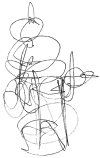

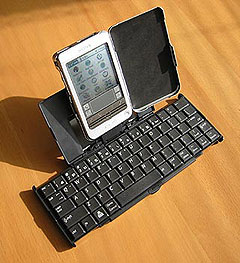 Mobile
Computing Page: Sony Clié PEG-T615C
Mobile
Computing Page: Sony Clié PEG-T615C